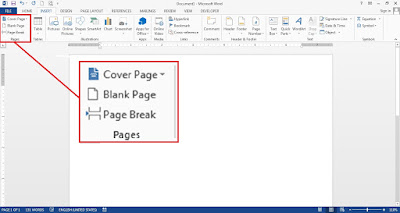In word 2013, you can insert a blank page to the middle of your document easily. Without you need to press enter and enter until a new page appears. This way generally use by people who do not know about how to use insert blank page feature.
You need to know, if you insert a new page by pressing enter and enter, then the position of data in a new page will change when you make changes in earlier page. I thought that would make your document desultory. However, if you insert a new page by using insert blank page feature, then your document won’t be change, although you make changes in earlier page.
How to insert a blank page in Word 2013 correctly