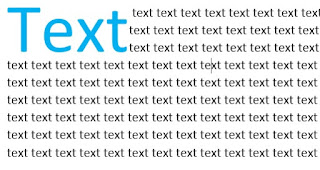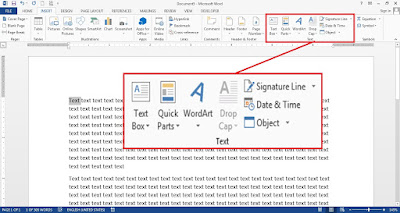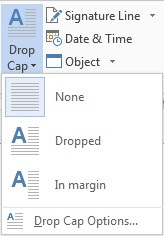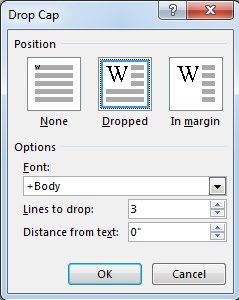A large and dropped capital letter at the beginning of text called Drop Cap. How to create a drop cap is easy. Nevertheless, maybe there is someone don’t know about how to create. Check the details about creating drop cap below.
Model;
How to drop cap text in Word 2013