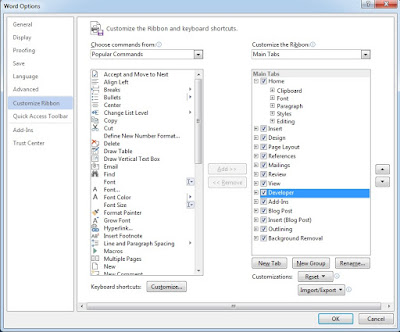By default, the developer tab is not display in word 2013. However, don’t worry; you can still add the developer tab anytime you want. Then you can use any tool on the developer ribbon quickly. Such as you can use XML commands, write and run macros, use active control etc. How to show the developer tab is easy. Let’s see the details below!
How to show the developer tab in word 2013