Actually, you can hide folders, file, or driver in your computer without using software. How to hide the files is simple. You can get the details direction below. The tricks below applied in a computer with OS Windows 7 Home Basic.
How to hide files on your computer without software
Step 1
- Click on the file that will be hidden
- Right-click your mouse

- Click on "Properties"
- Check "Hidden"

- Click "Apply" and then click "OK"
Step 2
- Open the "Windows Explorer"
- Click "Organize"
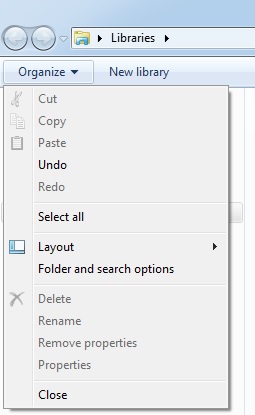
- Click "View"

- Click on "Folder and search options"
- Click "Do not show hidden files..."
- Click "Apply"
- Click the "OK"
- Done.

