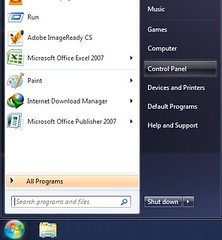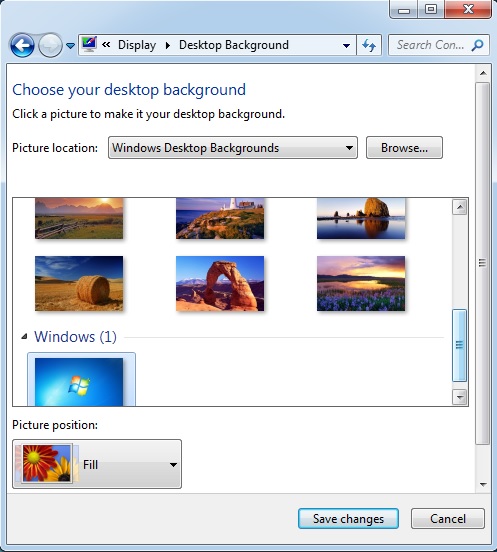You can change the background of your computer in Windows 7 easily and anytime. You can choose a picture that has been available or you can choose a picture from your collection. How to change the background is easy. Get the direction below!
How to change computer background in Windows 7