How to insert symbol in PowerPoint 2013
- Insert a text box and ready to type.
- Click the insert tab and see group of “Symbols”
- Click “Symbols”
- Select and click the symbol that you want.
- Click “Insert” and close the window.
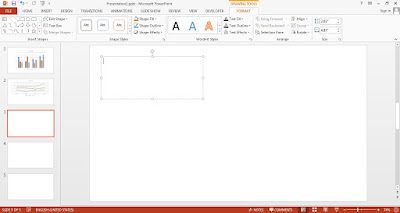
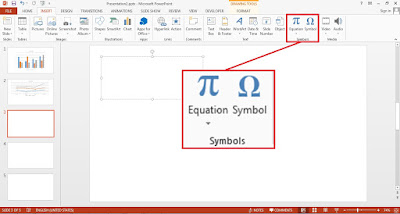
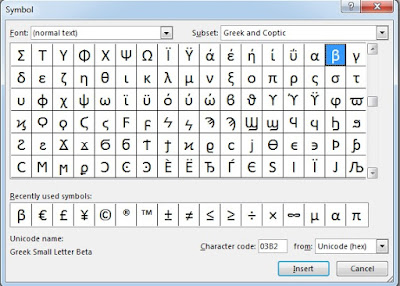
Note:
If you don’t found the symbols that you want, then you can select a different font and subset.