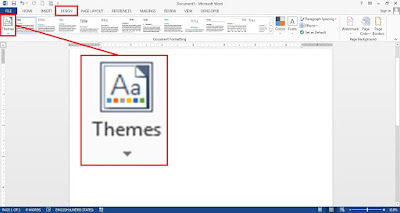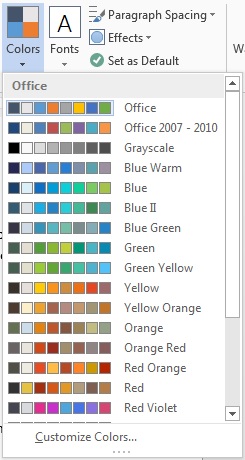How to change themes in Word 2013
- Click “DESIGN”
- Click “Themes”
- Select and click the themes.
- To reset the theme, then you have to click “Reset to Theme from Template”
- Click “Save Current Theme” to save the current theme, so you can use at other time.
- Click “Colors” to change the color theme.
- You can use other tools on the ribbon to experiment with your own theme.