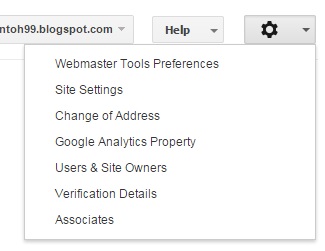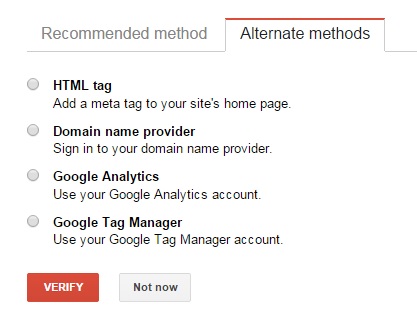How to get Google Webmaster Tools Meta tag
- Sign into Google Webmaster Tools
- If you have not added your website / blog to Google Webmaster Tools, so you have to add your site/blog to Google Webmaster Tools first.
- Then click your site to go to the dashboard
- Click gear button and click “Verification details”
- Click “Alternate methods”
- Click “HTML tag”
- And you will see the Meta tag show up. The next step, you can copy the Meta tag and paste to your site/blog’s home page.