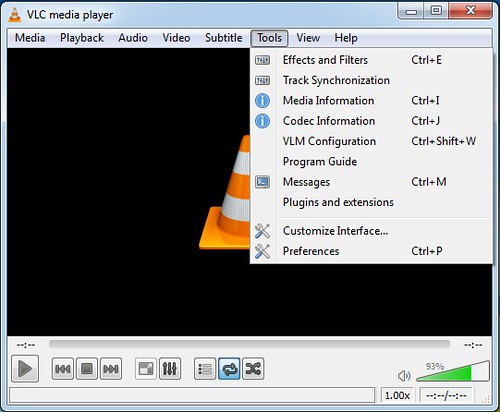VLC media player is one many media player that is very easy to operate it. You can set the adjustment and effect of your video. Beside that you can reset the preferences and cache files in VLC media player. how to reset it? Read the explanation below!
How to reset VLC media player preferences and cache files