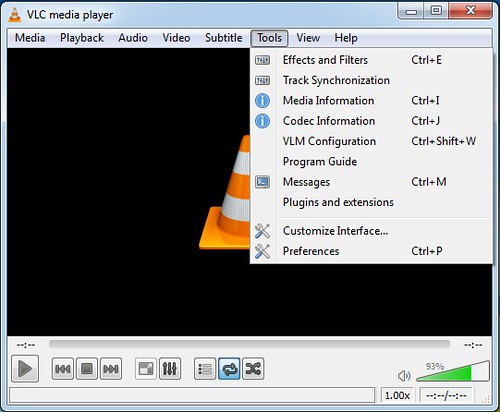When you play your video by using VLC media player, you can increase or decrease the brightness range. There is a tool that you can use to set it easily. To get the details the steps, read the direction below!
How to adjust brightness in VLC media player