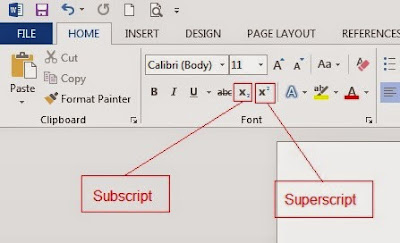Sometime you need to write a text whose position higher than normal text in word document. For example in the writing of chemical formula. Text whose position higher than normal text is called superscript. And text whose position lower than normal text is called subscript. You can insert subscript or superscripts in word 2013 easily.
How to insert superscript in word 2013