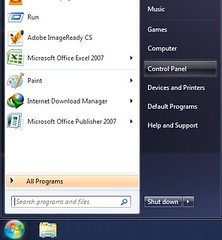If you use Windows 7 operating system in your computer, so you can add or delete any account that you want. And keep the files or delete the files too. How to delete an account is too easy. Follow the direction below to get the details!
How to delete an account in Windows 7