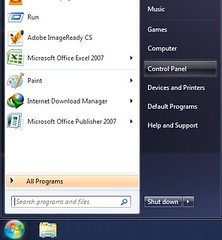There are many people who use computers together in their family. Every single family member can create an account for their own. Whether, standard user account or administrator account. How to create a new account in computer that using Windows 7? That’s too easy, you can follow the direction below!
Five steps to create a new user account in Windows 7