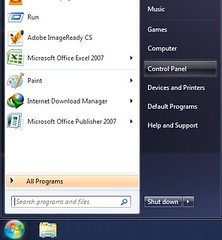Ten steps to change office 2013 product key in windows 7
- Go to “Control Panel”
- Click “Program”
- Click “Programs and Feature”
- Click "Microsoft office..."
- Right-click your mouse
- Click "Change"
- Click "Enter a Product Key" and then click "Continue"
- Enter your product key and then click "Continue"
- Click "Continue"
- Wait the configuration progress and then click "Close"