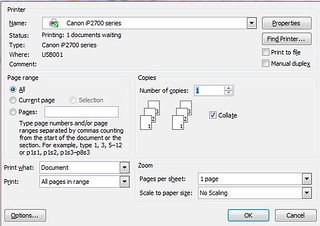There are many options to print on Microsoft Word; you can print a single page, multiple pages on a single paper, all pages, even pages only or even the odd pages only. However not everyone knows about this. As a result when trying to print the odd pages only, then they print them manually. Actually, how to print only odd or even pages is not difficult. You can read through this review to know his methods.
How to print odd or even pages on Microsoft Word 2007
- Open your worksheet on Microsoft Word
- Click on "Microsoft" icon

- Click on "Print"
- On the "Print" box, you will see "All pages in range". (See under "Print what")
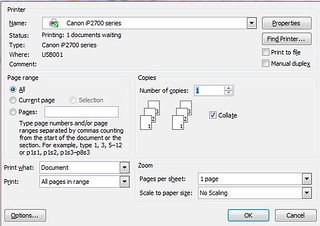
- If you want to print the odd pages only, then click the "odd pages"
- And select "event pages" to print the even-numbered pages.
- Click on "Ok"
- It’s done.