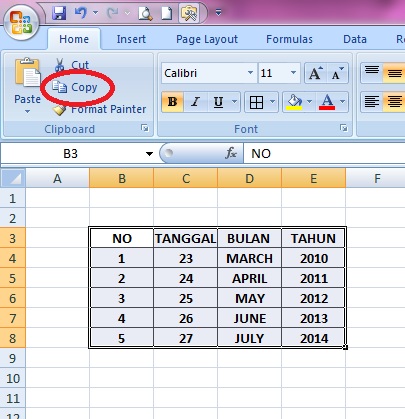Microsoft Excel or commonly called Excel is one of the applications that are popular for some people to process data. Especially for tasks associated with the table data. You can create financial reports; analyze data and present data easily, by using Microsoft. Excel programs. There are many of the capabilities and advantages of Microsoft Excel. If you create a table on Microsoft Excel, you can also move and use the table data to Microsoft PowerPoint.
How to move a table from Excel to PowerPoint?
- Create the table and enter the data on Microsoft Excel.
- After creating the data, set the font, set the font size, the thickness of the model and type of letter you want. Do not forget to add a border (frame on the data, as you want).
- If completed, block your table and click "copy" (ctrl + c).
- Open PowerPoint; open the slide where you want to insert the table.
- Then click "paste" (ctrl + v).
- It’s done.