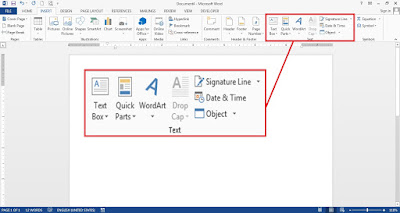You can some object to your document in Microsoft Word 2013 easily. Such as “Microsoft Excel 97-2003 Worksheet”, Active Band Control, Adobe Acrobat 7.0 Document, Bitmap Image, Microsoft Equation 3.0 etc.
How to insert an object in Microsoft Word 2013