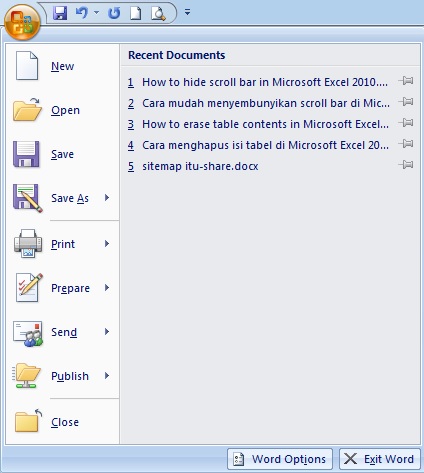In Microsoft Word 2007, you can decide how many recent documents that you want to show. You can choose to not show any recent document or zero recent document. If you want to clear the recent document, so you have to show zero recent document. And you will get there is no recent document in Microsoft Word 2007.
How to clear recent document in Microsoft Word 2007