You can change line spacing in Microsoft Word 2013 by using line spacing button or through of paragraph settings. Get the details below!
Five steps to change line spacing in Microsoft Word 2013
- Click line spacing button at the paragraph dialog box.

- When drop-down menu show up, choose the number of line spaces.

- Or you can click “Line Spacing Options…”
- The you can choose line spacing number and set it as default
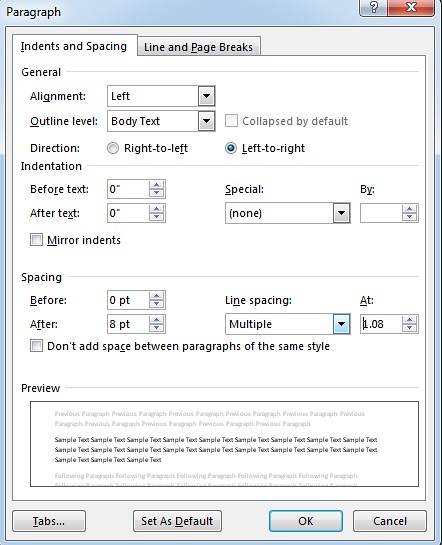
- Click “OK”