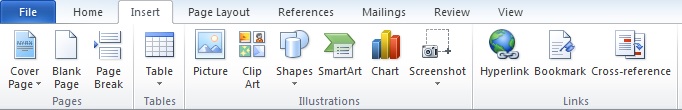You can use Microsoft Word 2010 not only to process your document, but can you use it to take a screenshot. You can use it to take a screenshot a window that you have opened or specify area. How to do it is easy, you can read the steps below.
How to take a screenshot by using Microsoft Word 2010