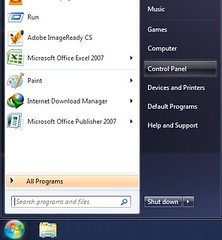Internet download manager, Who does not know with this software. I think every Internet user who likes to download, surely they know about internet download manager (IDM). Internet download manager or commonly called IDM is one of the tools that can make it easier to download files from a variety of online on the internet. With IDM you can also speed up the download process, set the schedule downloads and so on.
You can install and remove IDM on the computer easily. To find out how to download IDM you can visit the blog contents page, and you can see how to download it. And for how to remove it from your computer can follow any instructions below;
- Turn on your computer.
- Click the "start menu"
- Click "Control Panel"
- Click "uninstall a program"
- Double click on Internet download manager, and you can follow the following instructions. Usually by clicking "yes" or "ok".
- It'S Done