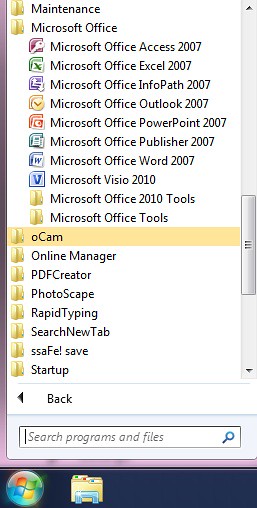Brochure is a paper (leaflet) with written information about something; usually the papers brochure can be fold or bound. Example, you create a brochure about your in your shop, brochure about some event, brochure for services etc. Create a brochure is not hard. There are many programs software, which you can choose one of them to make a brochure. Microsoft office publisher is one of many programs that you can use. You can try to make it by yourself, follow the instruction below if you need an explanations.
How to create a brochure easily on Microsoft publisher
- Launch Microsoft publisher programs
- Click “brochures” button
- Double click on brochures template that you want it.
- Next, you can edit the texts and pictures on design manually.
- Done.