Before you continue reading until I finished, I will explain to you the reason for making the title "change the zip file into a file that you want". Remember, may be some time you download a file that is RAR format, could be a file contained in the zip file consists of one file or two files even more.
Moreover, it could be in the RAR files are files that are in the form of word files, excel, jpg, PNG, MP3, or APK file extension and so on. All depends on the person making the RAR file. The simple explanation, suppose you have a folder "data class", then in the folder contained video, mp3 or files you another task. Then you compress your folders into RAR, RAR then inside there are many files of different formats.
In my review below will explain how to convert WMV files into a single file, any file format that is in it. Therefore, if you want to know how to pay attention to the instructions and screenshots yes.
- Open the folder where your zip file is located.
- Over mouse to the RAR file, then right-click your mouse.
- After showing up option, then choose click "extract here".
- Then the files will be extracting on the same folder.
- It’s done.

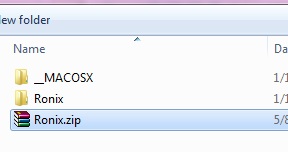
If you also want to know how to change a file / folder into a RAR then please read my other articles, please see the sitemap page.