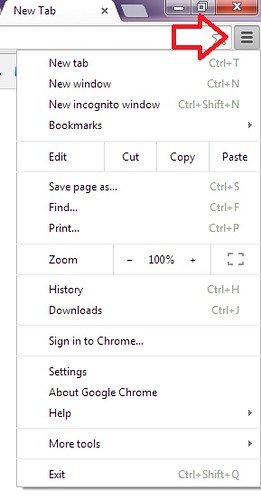Google have many products, there is free products and paid products. One of product that launched by Google is Google chrome. Google chrome has a lot of superiority. Moreover, all of the superiority attracted they user and wont to use another browser. These browsers have a minimalist interface that make it user friendly. Google chrome offered a reliable security. Even Google chrome gives a notification to you, when you try to access a danger sites.
The other superiority is Google chrome themes. You can install many themes on your browser. How to change Google chrome is easily. If you do not know how to change it, you can follow the instructions below.
How to change Google chrome theme?
- Launch Google chrome browser
- Click the option button (top-right)
- Click “settings”
- Look at the appearance tabs, and click “get theme”
- Choose your favorites themes
- Click free
- Done.