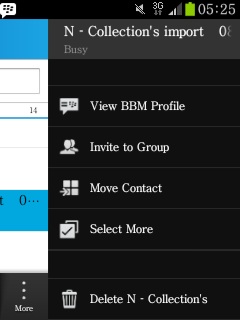Blackberry messenger is one of favorite instant messenger for some people. The advantage of usage BBM attract any user, for chatting, communicate with customer, supplier, and the others. Day after day, BBM user invite friends to get more contact. Some traders used it well as promotion media. Beside that, people use BBM To get new friends, new customers or stay connect with old friend and customer. But some time, there is a friend from BBM contact made you disturbed. When you felt that your friend really annoying, there is no other way except you block him.
7 step to block friend on BBM android
- Launch your BBM application.
- Open “friend list”.
- Push and hold friend name which will block.
- Click “delete”
- Check ““block future invitations”
- Click “delete”
- Finished.